How I use Slack
Slack isn’t a hero that’s going to save your company. Slack isn’t a sentient bot out to destroy your company, either. Slack is a tool.
Both praise and criticism of Slack can be unhelpful when they try to cast the tool as an absolute hero or the villian. Viewing Slack as a tool that is mine (and my teammates’) to weild has helped me engage it with healthy expectations.
Here is how I use Slack.
Scheduled Do Not Disturb
Do Not Disturb can be put on a schedule. My ideal work day is from 6am to 4:30pm with ample margin for breaks and interruptions. To accomodate this ideal my automated Do Not Disturb is set from 4:30pm to 8am.
This doesn’t directly map to my working hours. Why the difference? I read a few Medium thinkpieces about power CEOs who get into the office at 3:30am so they can avoid interruptions, and I wanted to mimmick that.
Nah. The block from 6am to 8am serves two purposes. On an ideal day it does set apart time for deep focus and planning when my brain is sharpest. On a day where I choose to sleep in, it’s accurate.
Pale Blue Dot

Our company has worked intentionally to set expectations that urgency is the exception and not the rule. We’ve done the same with being remote first. While we’re not beholden to being available at all times, often it’s helpful to inform my teammates I am at a computer, and reachable via Slack.
For those times when I’m mostly heads down in my office, I pause notifications. I call this the Pale Blue Dot. The blue dot communicates I’m around. The Do Not Disturb icon dampens the blue dot. I’m also reading a book of the same title.
As a historical office parallel, this level of focus has me standing at my desk in my office with the door closed, and the blinds open. A teammate can use discretion to wave through the blinds or knock on my door.
All Unreads
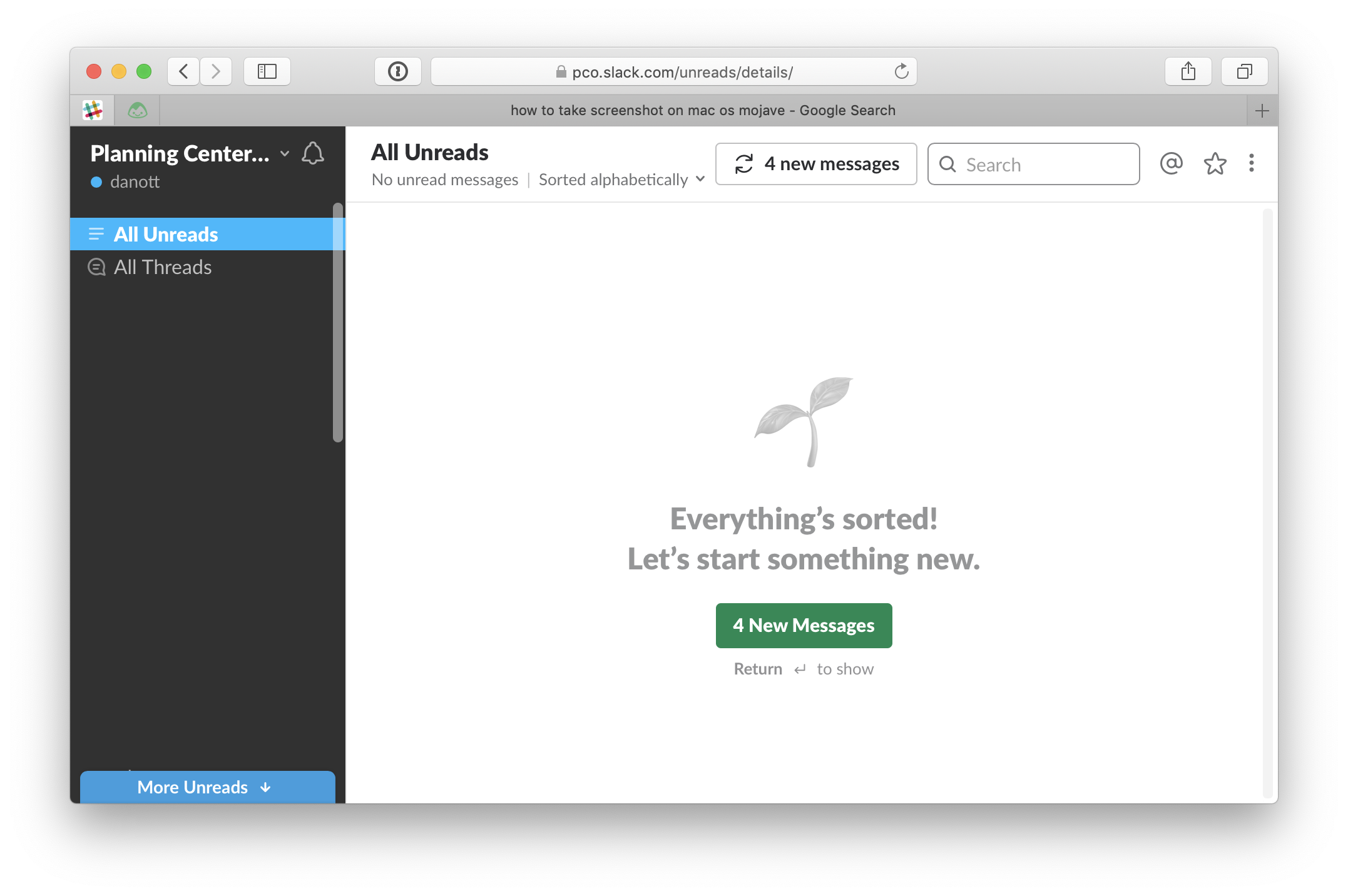
I try to spend the majority of my time in the All Unreads screen. The All Unreads screen has this great feature of buffering the unread messages. It waits for you to opt-in to reading new messages by explicitly activating the X New Messages button (where X is the number of new messages).
When reading messages on this screen there is no input to respond to them. You have to intentionally visit the channel and engage in the conversation, leaving the other unread messages waiting. It’s a little bit like an inbox. In the past I’d lose the thread on many conversations because I was cycling through channels to dismiss the ever-present red dot of notifications. Now I take on messages at the pace that works for me.
Slack as a Desktop Tool
I don’t login to Slack on my phone.
This one started as a happy accident when I logged out of Slack for vacation. Weeks later I opened Slack during lunch while my date had excused theirself. I realized I had never logged back in after vacation. The better realization was that I hadn’t missed anything in the away-from-computer time after vacation. So I stayed logged out.
I do keep Slack installed on my phone. If I get a phone call from our on-call number (our protocol for a true emergency), I want to be able to quickly get into Slack and get up to speed.
Statuses
I’d rather my teammates poll for my status when they need it rather than push it into their view and potentially distract them. For this reason I try to use statuses rather than posting messages. Statuses have the benefit of not interrupting my teammates or putting a little red notification dot on their computer. If a teammate wants to talk, my availability is on demand.
Pin Tab
I stopped using the Slack application for macOS because of battery life. I replaced the desktop app with a Pinned Tab in Safari. I continue to allow desktop notifications which is helpful for the diminishing occasions when I am interleaving a conversation with other tasks.
Something I’ve come to love about the Pinned Tab strategy is that there is never a big red dot demanding my attention. This does mean I miss a few messages here and there when I’ve looked out my window at the exact moment an ephemeral desktop notification comes and goes. In practice this hasn’t been a problem because we are a calm company. If anything, it’s served to reinforce that most of my team’s communication in Slack truly is not urgent.
The only downside to the Pinned Tab is the absence of Slack calls. For this reason I still have the Slack application installed, but I only launch it when we need to use calls.
Drafting
When I fire off a first draft message of a nuanced idea, I usually realize my words lacked precision. Slack allows me to change the words to add the desired precision. There’s no guarantee a teammate hasn’t already read the initial message and moved on before I’ve made a correction that clarifies the intent.
To avoid this miscommunication, I make use of the Direct Message to myself when writing anything that is longer than a sentence or two. It allows me to preview how formatting and emoji are supporting the intent.
It also avoids the attention grabbing “Dan Ott is typing” status on others’ machines. I know it might take me a while to form my thoughts. Putting a lid on the anticipation that I’m about to post will, hypothetically, allow my teammates to make better use of their time than waiting on me to hit submit.
Wrapping Up
That’s a fly by of a few strategies I’ve used for taming Slack. They’re not perfect, and they may not be suitable for all companies’ expectations, but they’re working for me in my day to day.